# Transfer events to ViewModels from Views
EventToReactiveProperty and EventToReactiveCommand classes transfer events to a ReactiveProperty and ReactiveCommand from the View layer.
Those classes extend TriggerAction. Those are designed that uses together with EventTrigger.
Note:
This feature available only WPF and UWP. Xamarin.Forms can't use this. If you would like to use it, then please add
ReactiveProperty.WPFpackage for WPF orReactiveProperty.UWPpackage for UWP to your project.
Those classes can convert EventArgs to any types object using ReactiveConverter<T, U>.
ReactiveConverter class can use Rx method chain. It's very powerful.
UWP sample:
using Reactive.Bindings.Interactivity;
using System;
using System.Linq;
using System.Reactive.Linq;
using Windows.Storage.Pickers;
using Windows.UI.Xaml;
namespace App1
{
public class FileOpenReactiveConverter : ReactiveConverter<RoutedEventArgs, string>
{
protected override IObservable<string> OnConvert(IObservable<RoutedEventArgs> source)
{
return source.SelectMany(async _ =>
{
var picker = new FileOpenPicker();
picker.FileTypeFilter.Add(".snippet");
var f = await picker.PickSingleFileAsync();
return f?.Path;
})
.Where(x => x != null);
}
}
}
It converts the RoutedEventArgs to the file path.
XAML and Code behind are below.
<Page x:Class="App1.MainPage"
xmlns="http://schemas.microsoft.com/winfx/2006/xaml/presentation"
xmlns:x="http://schemas.microsoft.com/winfx/2006/xaml"
xmlns:local="using:App1"
xmlns:d="http://schemas.microsoft.com/expression/blend/2008"
xmlns:mc="http://schemas.openxmlformats.org/markup-compatibility/2006"
xmlns:i="using:Microsoft.Xaml.Interactivity"
xmlns:c="using:Microsoft.Xaml.Interactions.Core"
xmlns:reactiveProperty="using:Reactive.Bindings.Interactivity"
mc:Ignorable="d">
<StackPanel Background="{ThemeResource ApplicationPageBackgroundThemeBrush}">
<Button Content="OpenFile...">
<i:Interaction.Behaviors>
<c:EventTriggerBehavior EventName="Click">
<reactiveProperty:EventToReactiveCommand Command="{x:Bind ViewModel.SelectFileCommand}">
<local:FileOpenReactiveConverter />
</reactiveProperty:EventToReactiveCommand>
</c:EventTriggerBehavior>
</i:Interaction.Behaviors>
</Button>
<TextBlock Text="{x:Bind ViewModel.FileName.Value, Mode=OneWay}" />
</StackPanel>
</Page>
using Reactive.Bindings;
using Windows.UI.Xaml.Controls;
namespace App1
{
public sealed partial class MainPage : Page
{
public MainPageViewModel ViewModel { get; } = new MainPageViewModel();
public MainPage()
{
this.InitializeComponent();
}
}
public class MainPageViewModel
{
public ReactiveCommand<string> SelectFileCommand { get; }
public ReadOnlyReactiveProperty<string> FileName { get; }
public MainPageViewModel()
{
this.SelectFileCommand = new ReactiveCommand<string>();
this.FileName = this.SelectFileCommand.ToReadOnlyReactiveProperty();
}
}
}
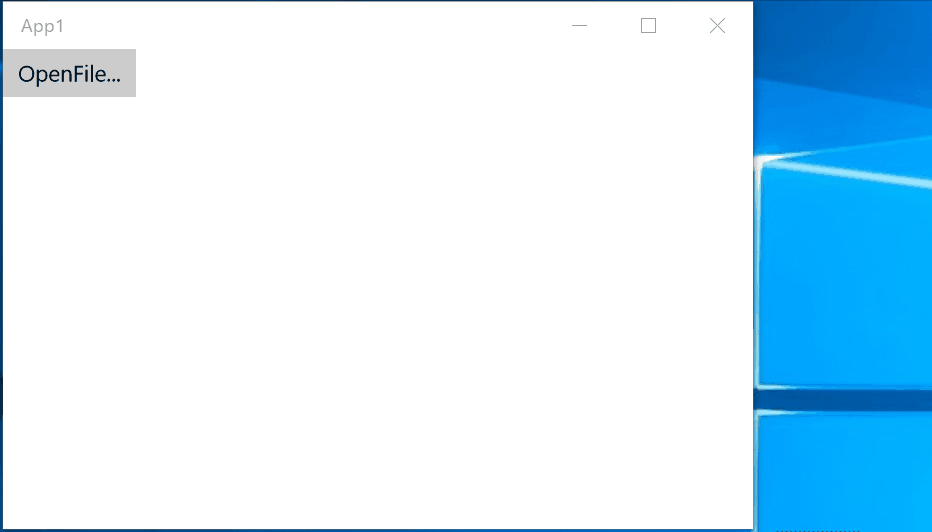
EventToReactiveProperty sets the value converted by ReactiveConverter to ReactiveProperty.
<Page x:Class="App1.MainPage"
xmlns="http://schemas.microsoft.com/winfx/2006/xaml/presentation"
xmlns:x="http://schemas.microsoft.com/winfx/2006/xaml"
xmlns:local="using:App1"
xmlns:d="http://schemas.microsoft.com/expression/blend/2008"
xmlns:mc="http://schemas.openxmlformats.org/markup-compatibility/2006"
xmlns:i="using:Microsoft.Xaml.Interactivity"
xmlns:c="using:Microsoft.Xaml.Interactions.Core"
xmlns:reactiveProperty="using:Reactive.Bindings.Interactivity"
mc:Ignorable="d">
<StackPanel Background="{ThemeResource ApplicationPageBackgroundThemeBrush}">
<Button Content="OpenFile...">
<i:Interaction.Behaviors>
<c:EventTriggerBehavior EventName="Click">
<reactiveProperty:EventToReactiveProperty ReactiveProperty="{x:Bind ViewModel.FileName}">
<local:FileOpenReactiveConverter />
</reactiveProperty:EventToReactiveProperty>
</c:EventTriggerBehavior>
</i:Interaction.Behaviors>
</Button>
<TextBlock Text="{x:Bind ViewModel.FileName.Value, Mode=OneWay}" />
</StackPanel>
</Page>
using Reactive.Bindings;
using Windows.UI.Xaml.Controls;
namespace App1
{
public sealed partial class MainPage : Page
{
public MainPageViewModel ViewModel { get; } = new MainPageViewModel();
public MainPage()
{
this.InitializeComponent();
}
}
public class MainPageViewModel
{
public ReactiveProperty<string> FileName { get; } = new ReactiveProperty<string>();
}
}
# Customizing EventToReactiveCommand
# CallExecuteOnScheduler property
The default behavior is calling Command's Execute method on IScheduler that is set to ReactivePropertyScheduler.Default. If you disable this behavior, set this property to false.
# AutoEnable property
The default behavior is synchronizing automatically between AssosiateObject.IsEnabled and the Command's CanExecute. If you want to disable this behavior, set this property to false.